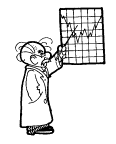 Market Edge contains several modules which are designed to forecast the future direction of stocks and stock market indexes.
Market Edge contains several modules which are designed to forecast the future direction of stocks and stock market indexes.
Second Opinion, the core of the Market Edge site, provides a complete technical and fundamental snapshot of a stock on a daily basis. Included in the report is the Opinion which is either Long (buy), Neutral or Avoid. These Opinions are designed to provide users with conservative and reliable entry points for both long and short sale positions. The Opinions are typically correct about 70% of the time with the winners outperforming the losers by a 3:1 ratio.
Market Edge provides a Status Report which updates the performance of these Opinions on a daily basis. It is located on the left side bar on the Market Edge home page and is labeled 'Second Opinion Performance'. You can also retrieve a Status Report for each of the lists that are located in the Stock Watch module. Simply select a list and the click on List Status which is under the Maintenance drop down.
In addition, a study was performed over a five year period in which the stocks included in the S&P 100 (OEX) were bought and sold based solely on the Opinions. When a stock was upgraded to Long (buy), the stock was placed in a portfolio and held until the Score dropped to -3 or lower. This strategy resulted in an average annual gain of 23% while being invested only 53.9% of the time. Over the same time period the S&P 100 averaged a 9.6% annualized gain. For complete results of this study click on the Help/Contact Us button located in the upper right hand corner on the Home page. Click on the Market Edge Jump Start button located on the tool bar and then on Lesson #2.
Money Runner focuses on specific stock recommendations. Starting with a list of stocks which have been upgraded (potential buys) or downgraded (potential shorts) by the major Wall Street firms, Money Runner either buys the stocks when Second Opinion upgrades it to a 'Long' or shorts the stock when Second Opinion downgrades it to a 'Avoid'. Money Runner includes a suggested Target and a Sell Stop for Long positions. Short sale candidates also have a downside Target and a protective Buy Stop. Once a stock is added to the portfolio, the List Date and List Price are noted so as to evaluate how the current open positions are performing. To access Money Runner, click on the Trading Ideas button which is located on the tool bar and then on Money Runner. Click on either Current Buy or Current Short list to view the open positions. To check out how the recommendations are doing look at the last three columns which include the List Date, the List price and the % Dif which is the percentage gain or loss since the stock was placed on the list.
Smart Charts is the most advanced charting package on the web. Employing slide technology and computer-generated alerts, Smart Chart portrays a stock's current technical condition, alerts the user to trading signals and includes a complete set of customizable technical indicators and studies. With Smart Chart you not only get a picture of a stocks trading history but also receive action oriented trading signals and alerts on a daily basis. The slide technology feature of Smart Charts allows the user to see various indicators in action which builds confidence in their forecasting ability. To view an indicator in action, click on the Technical Analysis button on the Smart Chart tool bar and select an indicator which will be located under the chart. Position the cursor on the slide bar beneath the chart, hold down the left mouse key and slide the bar in either direction. Gold and Platinum subscribers can access Smart Charts by clicking the Launch Smart Chart button located in the upper right hand corner of the various pages.
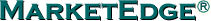 The Right Stock At The Right Time®
The Right Stock At The Right Time®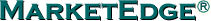 The Right Stock At The Right Time®
The Right Stock At The Right Time®